Product update notes for every channel - email, in-app, X, LinkedIn
Improve feature adoption, user retention and decrease churn rate by sharing your product updates with your users

Deliver product update notes in a few clicks
Increase feature adoption and keep your users up-to-date with changelogs
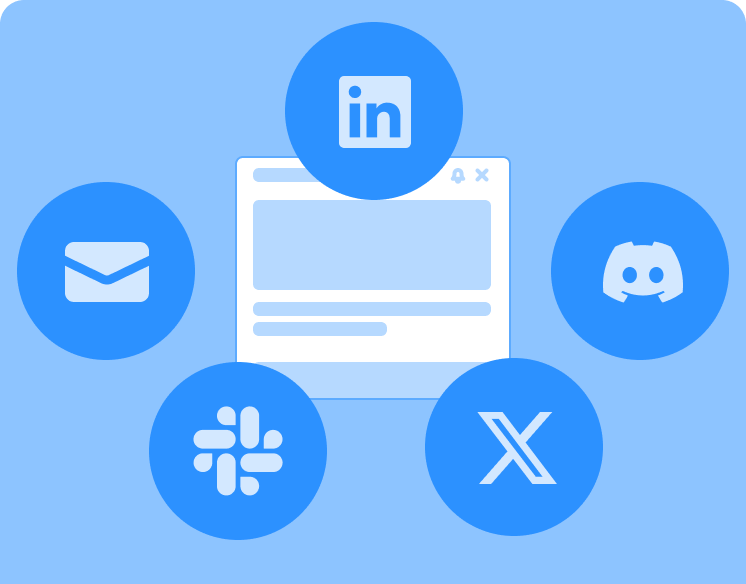
Instant notifications delivery
Share your release notes not just in widget, but on X, Linkedin, Discord, Slack, emails or even articles in your zendesk
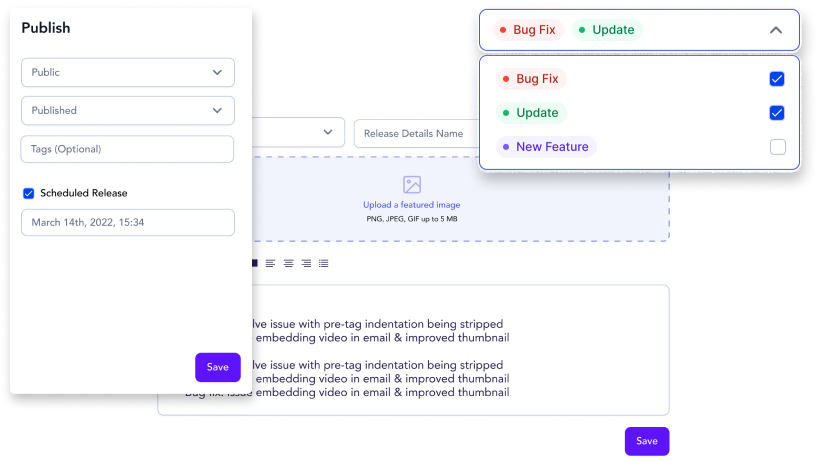
Embedded widget
Embed widget into your app using single line script, show updates, track views and reactions
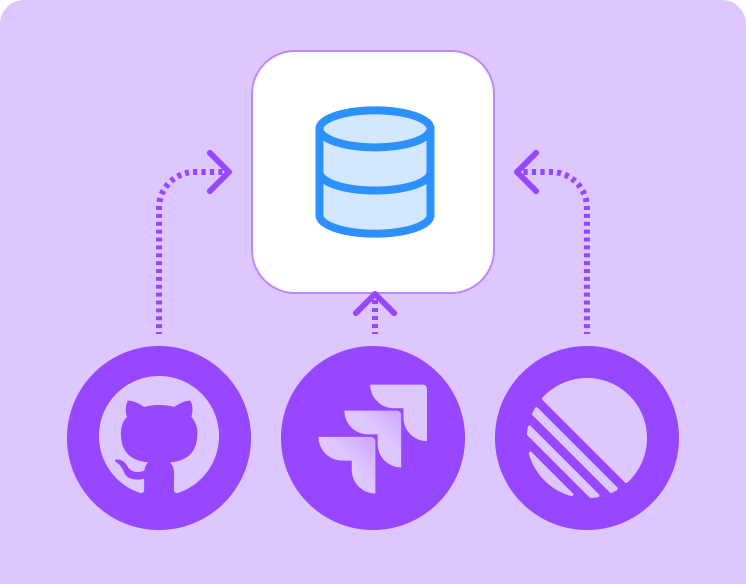
Multiple data sources
Import data for your updates from various sources - GitHub releases, Linear/Jira tickets, custom written text, etc
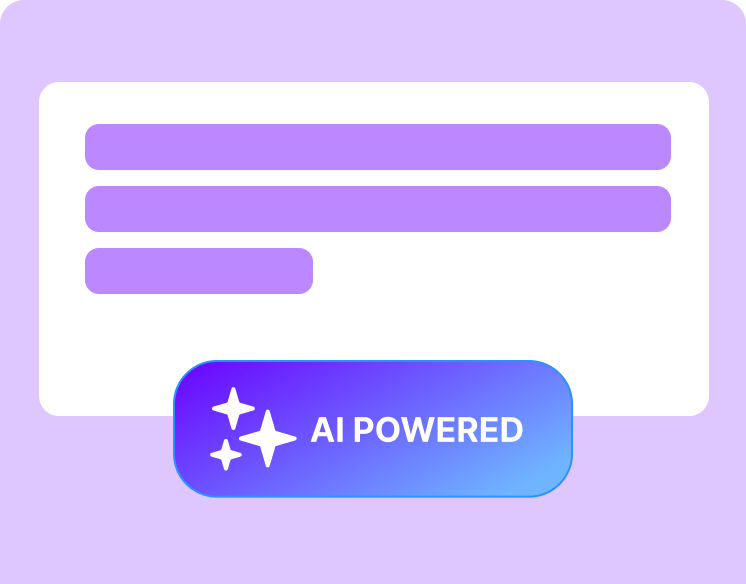
AI Powered
Rewrite text using AI to make it appropriate for your audience

Own blog
Get your own blog consisting of release note posts and custom posts visible only in blog

Audience segmentation
Split your release notes between various audiences - customers, engineers or your stakeholders
Select your plan
Startup
Essential features for your startup- 7 days free trial
- 1 Website Project
- 500 email subscriptions
- Image uploads
- Post reactions
Agency
Premium enhanced tools just for your agency- 7 days free trial
- Everything in basic
- 5 Website Project
- Custom Blog pages
- Custom domain for your blog
- Scheduled notes
- GIF image uploads
- Emoji and text reactions
Custom
Custom tools for your needs- Custom features
- Everything in professional plan
- Unlimited projects
- Email and phone support
- Advanced analytics
Frequently asked questions
You start with adding widget to your website. Then you can add new update notes using WYSIWYG editor, add images, gifs, videos and publish it right away or schedule to be posted later. Once your new update published users who visit your application will be able to see it by clicking on your trigger button. Usually trigger button 🔔 placed somewhere where user can see it, like next to his profile avatar.
There are few ways to write release notes: you can import them fro github releases, from your Jira/Linear instance or using our WYSIWYG editor.
You can embed a single line script which will add release notes widget into your app and show it to your customers. Aside from release notes widget you can also share them to X(Twitter), LinkedIn, send emails, create articles on Zendesk.
Absolutely! Your posts do not have to be updates only. You can post useful information, use case or any other relevant information. Besides modal window with your posts you can also have a dedicated page with all your posts which can act as a blog.
Yes, we plan to have a few starter customizations such as colors, logos on the launch date. Later we plan to add more ways to make your pages to look unique by allowing to use custom CSS
Yes. You will need to add script to your <head> section and select trigger button 🔔 on your page that will open modal window with all your updates.
Professional plan includes ability to add routes to your own domain to your updates/posts page making it more SEO friendly via CNAME on your dns provider
Not yet, at least not publicly available. But this is something that will be release shortly as part of our mobile apps support
Right now we're working on Flutter package that will allow you to embed updates widget into your mobile app. Later we'll add React and then native platforms. As an alternative you can also use API
Keep your users in the loop with Updatify.
Easily embed our update widget into your app and share product updates
© 2021-2025 ProdigyTech Inc. All Rights Reserved
